As a developer, I make software for a living. But I like doing it, so even in my spare time, I like to code. Some of it is just throw away stuff to learn and test theories. Others are for people, or are of a quality that I decide to release it. This is especially true around the beginning of the year, as I usually participate in NANY (New Apps for the New Year) over at Donation Coder.
Those applications that I do release will be hosted here.
If you have a need, let me know. And if any of these help you out or you have any suggestions for improvements or problems with them, let me know also! I hang out at Donation Coder; you can contact me there or on the contact page.
Though I do create these applications in my free time, I do accept and appreciate donations. They go towards the cost of these servers and hosting the applications. If you feel so inclined, again, I appreciate it, and you can donate here.
PlainTasks
PlainTasks is a very simple task manager. I start out with the best of intentions, but have a problem maintaining a task list over time and making use of it.
This application is quite simple- a transparent window with the ability to load 3 tasks. At any time, only the highest priority will show. When you mark that task done, it will show the second in priority, and ask you for a new bottom priority task. That has been working well for me as an analog idea, and I just wanted to bring it to the digital realm.
Currently, it doesn’t save the tasks- to force the idea that these are tasks to be done immediately, and not to be forwarded or put off. I might add features later, but as the analog version of this only has these features, I figured I should start there.
If you wish an analog version, or just want to see where the inspiration came from, check on The OnTask.
PlainTasks, a NANY 2018 entry.
MarkdownBuddy (a writer’s aid)
Markdown has taken off in a big way, and I use it in everything from publishing posts on websites to documentation in my code to writing fiction. I love the descriptive nature of the formatting, and that all of the files are in plain text! In many cases, however, I like to write in different barebones tools- but I can’t see how it looks when it’s formatted without opening it in some other editor. I like the editors that have the real-time preview, but my favorite ones to write in don’t have that facility.
On the mac, there is a application called Marked. It is a Markdown Previewer. Now, you might think as I did- what is the use in having something that’s not an editor? It just previews? But after you get further into markdown and the various tools out there, it quickly becomes evident that such a tool is invaluable if not essential.
Enter my project for NANY 2015: MarkdownBuddy
ImgFloat (a tool for Screenshot Captor)
I’ve used Screenshot Captor on Windows to great effect for years, and it contains a ton of features. But one feature that I didn’t even realize that it was mssing until recently was the ability to float the screenshot after it was taken. Lately, I’ve been using my MacBook more, and came across an application ScreenFloat. It’s not a full featured as Screenshot Captor, but the ability to float the section that you’ve just taken a screenshot of in a transparent window has a multitude of uses.
So, for NANY 2014, I decided to create a tool that can be called by Screenshot Captor to float the just taken image in a transparent window.
ImgFloat can be found on it’s own page.
Reference Overlay Tool
I use my Logitech G13 for my game controller, and it has a pretty cool configuration utility that shows you the keys and allows you to map your controls. I was using it for a reference for a while. Then I purchased more Logitech peripherals, and they worked great with the utility, other than the fact that my mouse is wired/wireless, and whenever I plugged/unplugged it, the stupid app would automatically switch to the mouse- very inconvenient if I do this in a game. Also, having the ability to bring it up as an overlay would have been nice.
Enter the Reference Overlay Tool. It does one simple thing- points to a directory of images, and displays them in a transparent window.
More information on Reference Overlay Tool can be found on its own page.
Skyrim Character Manager
So, I’ve recently gotten bitten by the Skyrim bug. It’s great… I can’t recommend it enough! Less than 2 months in, and over 160 hours played speaks for itself. I did find one area lacking- and software made to fix it lacking also. I’ve come to the point where I want to play another character, and there is no interface to manage that.
Software that I create tends to come from need and something to learn, and those to crossed enough that I’ve been working on the Skyrim Character Manager instead of playing for the past couple of weeks. It helps to manage multiple characters and their files, and also adds some place to store information on the characters.
As this is probably a less fringe application than I usually release, I’ve actually created its own page.
DesktopURLEmbed – version 1.00 01/01/2012
For N.A.N.Y. 2012, I had a quite ambitious software project in mind. But work got in the way, and I wasn’t able to finish it. However, not wanting to bow out, I turned to another idea I’d had. Active desktop was supposed to be a big feature on Windows, but it has faded into the annals of history. Or has it? It’s still there, just not as prevalent. So when I wanted to embed a webcam view in my Evil Genius desktop setup, I decided to learn about Windows Gadgets.
DesktopURLEmbed does just what the name says- it uses Active Desktop to embed a URL in your desktop. It’s done as a Windows Gadget, so pretty much all you have to do is download the gadget file, double click, and allow installation. Then right click on the desktop and manage your gadgets. To uninstall, just go to the same window and uninstall the gadget.
You can download it here.
WordCaster- version 1.00 01/01/2011
N.A.N.Y. 2011 caught me in a bit of a rush. I didn’t complete my original entry, but I had started on this because of a request that turned out to be specified incorrectly, so I finished it according to what I had originally specified it to be.
It uses a configuration file to specify several different dictionary type sites, and queries all of them on one word at the same time, showing the results. It uses regular expressions to parse the page, so is only as good as the regular expression specified in the site definitions. You can also specify different versions of the same site so that if a site might put it’s definitions in more than one format, you can use the one that’s appropriate (or query for more than one at once).
It’s a bit rough around the edges still, and there are a couple of features that I haven’t included that I want to include (for example the ability to remove spurious words that you might include to specify the definition, but that are not part of the definition). But it’s currently functional, and a bit slick if I do say so myself. 🙂
You can download it here. As I update the configuration file, I’ll keep it here so that you don’t have to download the whole application again.
SwoopoSpy – version 0.85 12/31/2009 [Defunct]
As Swoopo is no longer in business, I’ve removed the link for this application as its pretty useless at this point.
N.A.N.Y. 2010 has arrived, and I created SwoopoSpy for it. Well, actually for me, since I’ve gotten into the penny auction craze, especially with Swoopo.
Pre-release (0.85) – First Beta Release
Final N.A.N.Y. Release (1.00) – Added Help, About, and Ability to vertically resize.
Note that everything from here on down is written in Delphi, which I no longer write in. If you have an issue with it, I might be able to help you… but don’t count on it.
Portable Application Wrapper – version 1.0 03/15/2009
First Public Release (1.00) – First Release
Portable Application Wrapper is a small application designed to do one thing; launch another application. It was inspired by geek.Menu’s insistence that an application be in the root of the installation path in order to add it to the menu.
Instructions are in the text file included with the application, and you can download it here.
VizTracker – version 1.0 06/03/2008
First Public Release (1.00) – First Release
Have you ever wanted a simple defect/issue tracker for a simple project- but didn’t want to use excel or something like that?
This project started because of the fact that I needed a way to track issues, but didn’t want anything heavy to do so, and didn’t want to use excel. It’s pretty simple, and doesn’t have anything to get in the way of its primary purpose- tracking defects. I was originally designing it for NANY, but had some issues so couldn’t finish on time. I’ve expanded it since then, and have decided to release it for free, and have made it available for download here.
XL Data Analyzer – v1.00.01 – December 31, 2006
First public release (1.00) – Release for N.A.N.Y. 2007
WHAT IT DOES: This program was born of a need to perform analysis on excel data. Basically, if you have a column of scale (time, distance, etc) and a column of values for each member of the scale (blood pressure measured per second, for instance), you can enter different discrete values on your scale, and the program will scan that area of the excel sheet, and either average the values, find the floor of the values, or find the ceiling of the values. So… let’s say you had a spreadsheet of heart rates over time, and wanted to average the heart rates for discrete periods… you could enter the starting time, and ending time, and the program would average the heart rates over that period of time.
You can download it here.
AutoFTP
Version 1.01 – April 19, 2008 – Multiple changes listed below
Changes: Supports Passive FTP, Removed RAS, Supports deleting files after transfer, SMTP is Asynchronous, Added space for SMTP Auth, Added a more verbose logfile mode.
First public release (1.00.01) – January 1, 2007 – Release for N.A.N.Y. 2007
Planned changes:
Make FTP Asynchronous.
Add option to save verbose logfile locally.
Add option to cancel operation in progress.
WHAT IT DOES: What do you do when you need to upload files out of a directory at intervals? Sure, there are several FTP programs out there, but most of them are pretty large, and are made for attended FTPs. What this FTP program does is very simple. It allows you to configure a directory, a server to ftp to, and an e-mail address. Using the windows scheduler, you can schedule a job for the program using the /run: parameter. Then when the job executes, everything in the local directory is uploaded to the remote directory, and an e-mail stating the success or failure of the job is sent.
You can download it here.
License Terms
Permission is hereby granted, free of charge, to any person obtaining a copy of this software and associated documentation files (the “Software”), to use the Software without restriction, including without limitation the rights to use and copy the software package, and to permit persons to whom the Software is furnished to do the same. Distribution and publication shall be allowed also without direct cost to the user. In all cases shall the distribution of the software be subject to the following conditions:
The above copyright notice and this permission notice shall be included in all copies or substantial portions of the Software, and a link to the original site for the software (http://www.thinkshui.net/software/) shall be included in prominent view on any site where a download is hosted.
THE SOFTWARE IS PROVIDED “AS IS”, WITHOUT WARRANTY OF ANY KIND, EXPRESS OR IMPLIED, INCLUDING BUT NOT LIMITED TO THE WARRANTIES OF MERCHANTABILITY, FITNESS FOR A PARTICULAR PURPOSE AND NONINFRINGEMENT. IN NO EVENT SHALL THE AUTHORS OR COPYRIGHT HOLDERS BE LIABLE FOR ANY CLAIM, DAMAGES OR OTHER LIABILITY, WHETHER IN AN ACTION OF CONTRACT, TORT OR OTHERWISE, ARISING FROM, OUT OF OR IN CONNECTION WITH THE SOFTWARE OR THE USE OR OTHER DEALINGS IN THE SOFTWARE.
Note that if you paid money for this software, ask for it back!
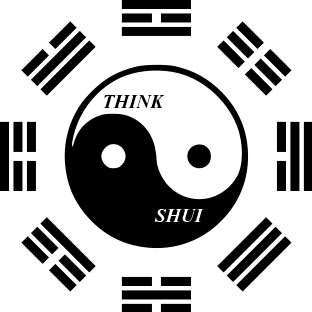




![[NANY 2011]](https://i0.wp.com/www.thinkshui.net/images/nanyrib_2011_t.png?w=1080)

![[NANY 2011]](https://i0.wp.com/www.thinkshui.net/images/nanyrib_2010_t.png?w=1080)


